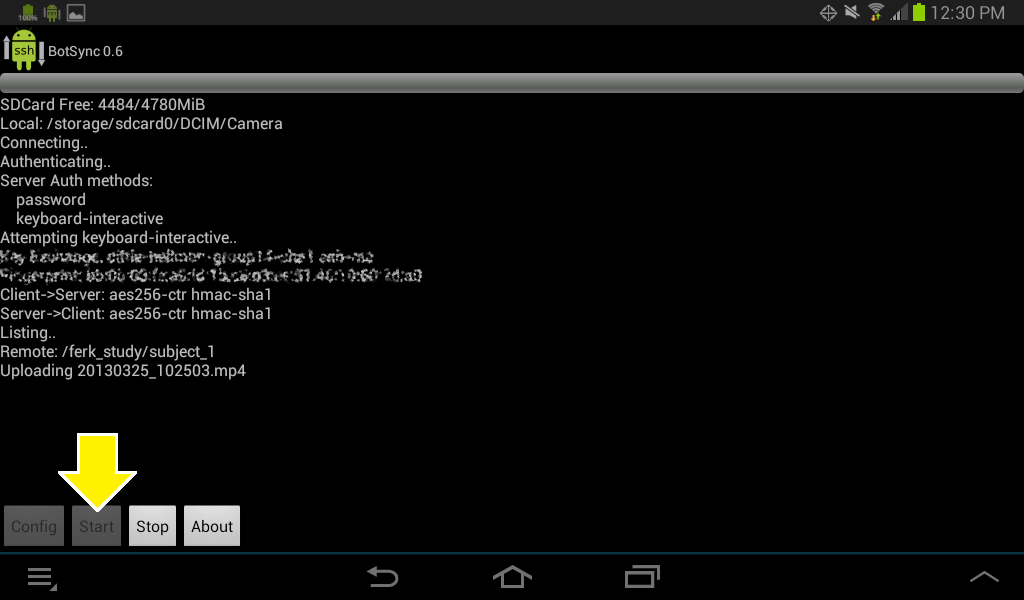Step 1: From the tablet's home screen, select the Camera icon.
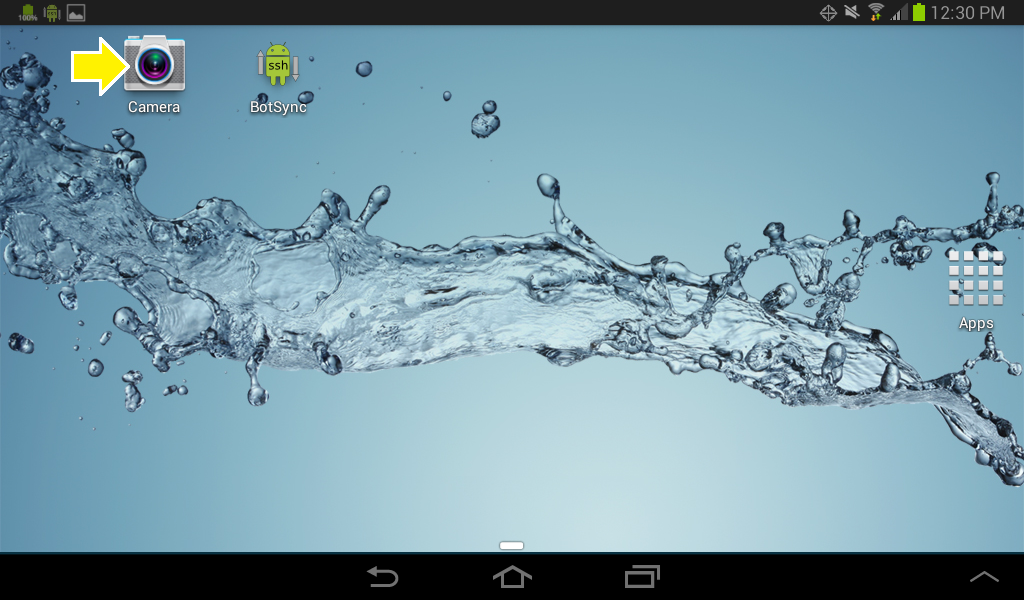
Step 2: Slide the camera mode switch to video (1). You can also select which camera to use (front or rear) by tapping the camera switch icon (2).

Step 3: Tap the recording mode menu icon and select the 'Limit for email' option.
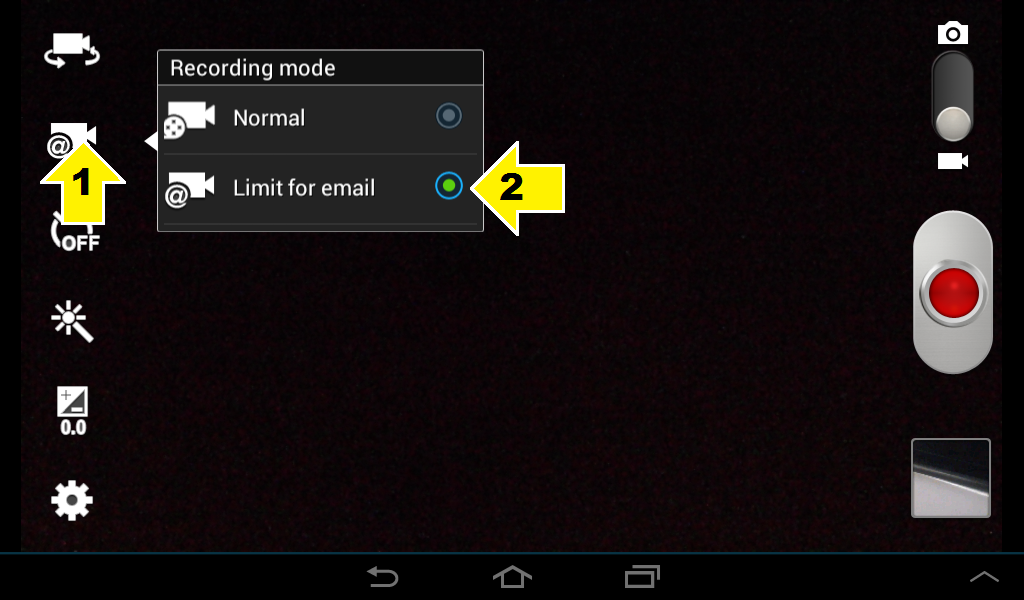
Step 4: Now you're ready to record your video. Use the large red record button to stop and start recording.
Step 5: Once you've completed recording, return to the home screen and click the BotSync icon. BotSync has already been configured to upload your video files. Just click the 'Start' button at the bottom of the screen wait for the upload to complete.