Carmen (Canvas) Course Setup Checklist
When you first log into your Carmen (Canvas) course it will look something like this:
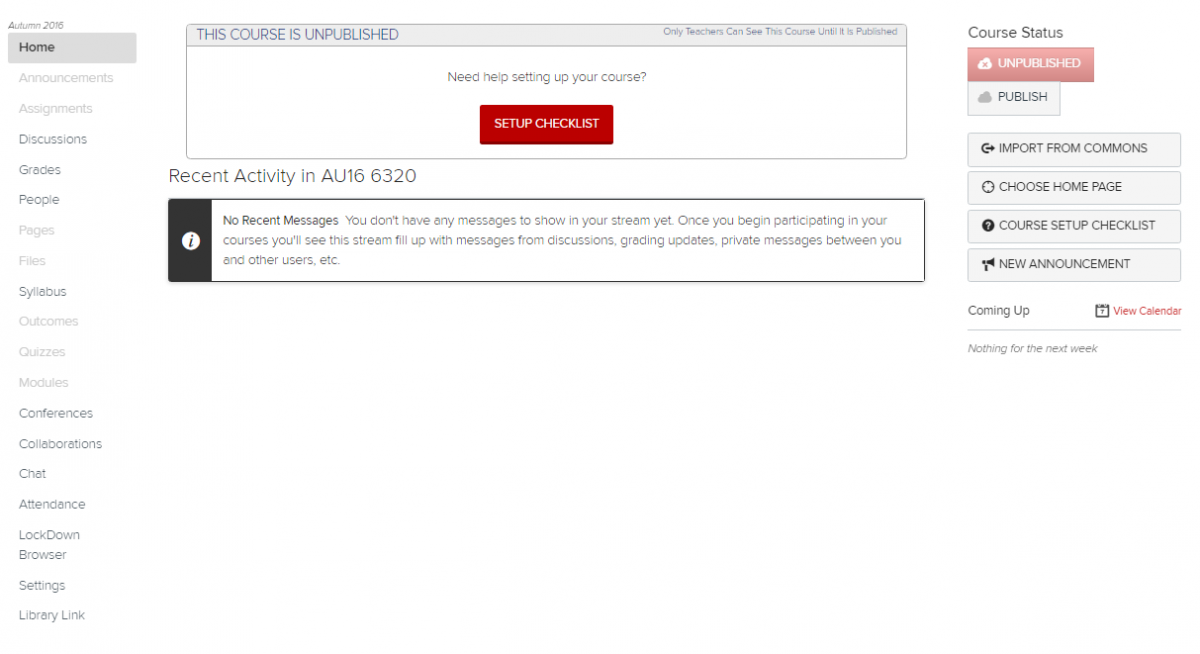
There are many resources available to help you get started (the CPH Distance Learning Page, ODEE’s Resource Pages…), but Canvas has also created this handy-dandy Setup Checklist to help you remember to cover all of the basics before your course gets published.
When you click the red SETUP CHECKLIST, you will see this checklist:
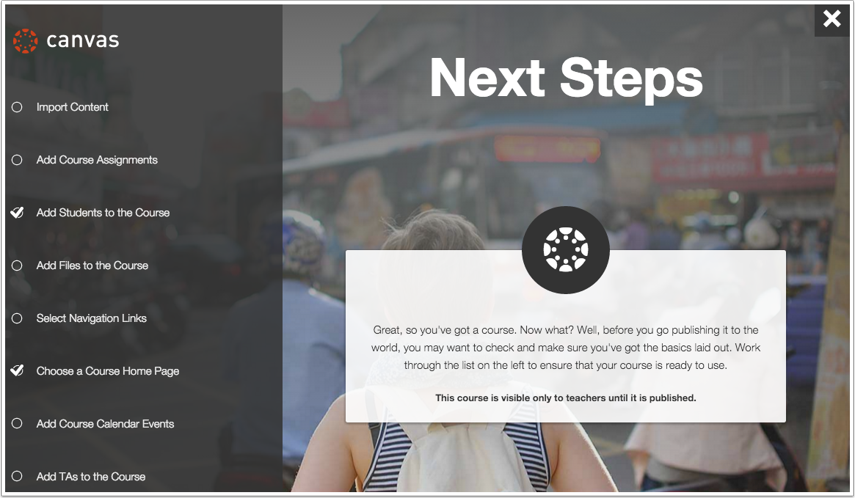
While there are many tasks listed on the Checklist, not all of the items have been enabled for your course. For example, you will not be able to “Add Students to the Course” as described in the checklist page. (The People list in Carmen (Canvas) is updated nightly with enrollment information from the Registrar's system (SIS). If a person who is not associated with a course in the Registrar's system (in any role) needs access to the course, a course instructor can manually enroll that person from the Carmen Landing Page.)




